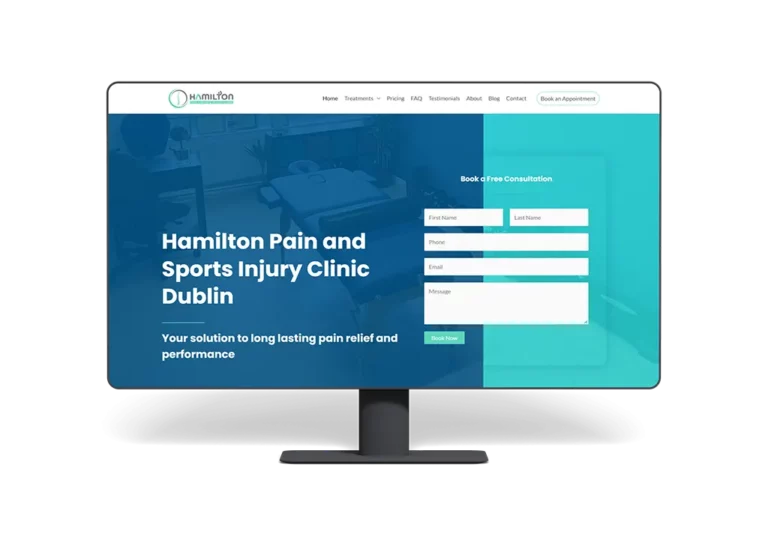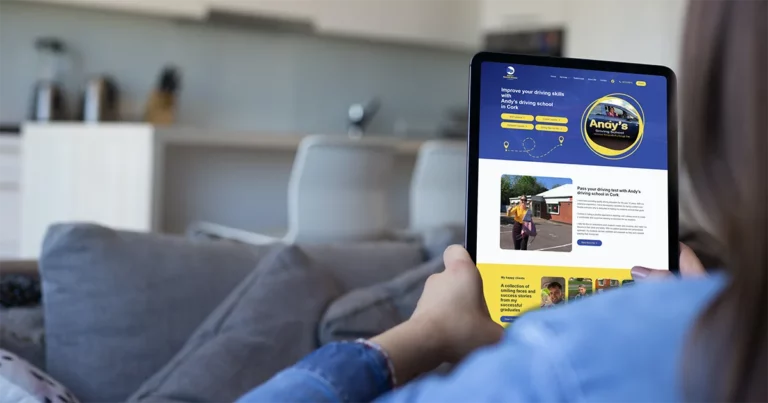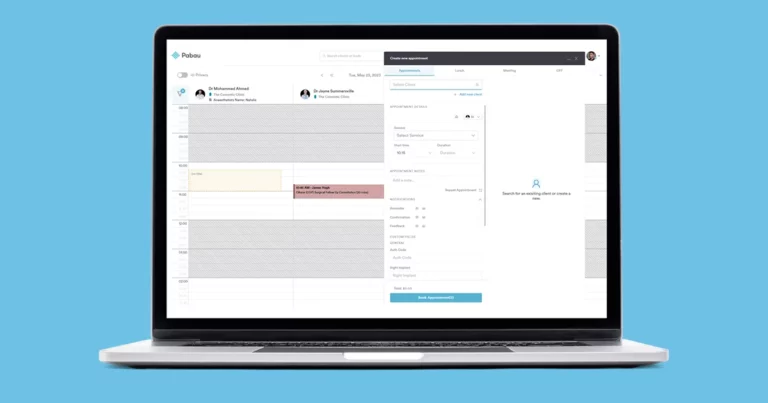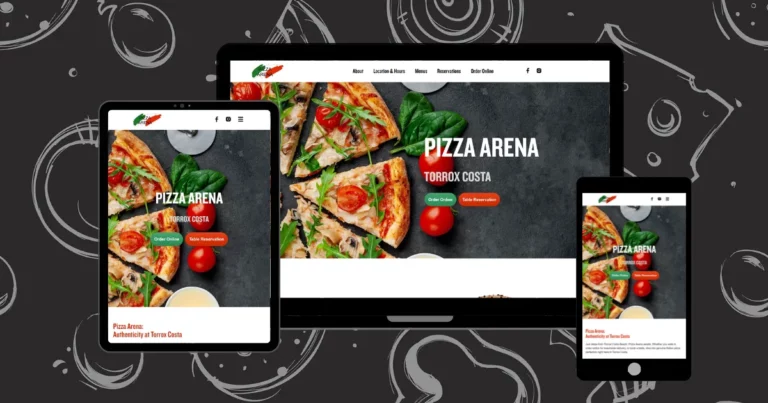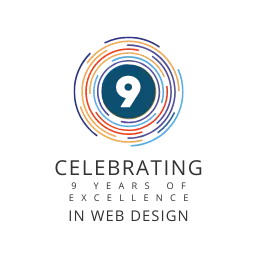You need to actively promote your website if you want it to be successful. You can’t just sit back and wait for visitors to come to you; you need to go out and get them. But what exactly should you do after your website goes live? In this blog post, we will explore things you should do after your website is launched. From promoting your site on social media to search engine optimization and more, read on for some tips on how to get started.
1. Plan Your SEO Strategy
After your website goes live, it’s important to start thinking about how you’re going to get traffic to your site. One way to do this is through search engine optimization (SEO). SEO is the process of optimizing your website so that it ranks higher in search engine results pages (SERPs), which makes it more likely that people will find and visit your site.
The next step is to start planning your SEO strategy. Here are a few things to keep in mind:
- Research your keywords. What terms do you want to rank for? Start by creating a list of keywords and brainstorming different ways to target them.
- Optimize your website content. Once you know your target keywords, make sure to include them in your website content in a way that is both relevant and engaging.
- Build links. Inbound links are a key ranking factor for SEO. Reach out to other websites and blog owners in your industry to see if they would be interested in linking to your site. Don’t forget to create sharable content.
- Monitor your progress. Keep an eye on your website’s SEO metrics (such as traffic and search ranking) to gauge your progress and adjust your strategy accordingly. By following these steps, you can create a comprehensive SEO strategy that will help you improve your website’s visibility and organic traffic.
2. Build Your Social Media Presence
In order to make sure your website is successful, you need to build a social media presence. Creating social media accounts and posting regularly will help you promote your website, reach new audiences, and drive traffic to your site.
Here are some tips for building your social media presence:
- Choose the right platform. Not all social media platforms are created equal. Do some research to find out which platform will work best for promoting your website. For example, if you’re promoting a fashion website, Pinterest might be a good choice. If you’re promoting a business website, LinkedIn might be a better option.
- Create attractive visuals. People are more likely to share and engage with posts that contain attractive visuals. Make sure your posts include interesting photos or videos that will capture people’s attention.
- Use hashtags. Hashtags help people find your posts and can also help promote your brand or website. When using hashtags, be strategic and use ones that are relevant to your content and audience.
- Post regularly. Consistency is key when it comes to social media. If you want people to keep coming back for more, make sure you’re posting new content on a regular basis. Once you get into a rhythm, it will become easier to maintain a consistent posting schedule
- Use social media management services. If you want to make sure your social media is being managed effectively, you may want to hire someone to do it for you. These services can help you with everything from creating and scheduling content to engaging with your audience and measuring your results. They can also save you a lot of time and hassle, which is why they’re becoming increasingly popular among businesses of all sizes.
3. Setup And Optimize Google Business Profile
Your Google Business Profile is what shows up when someone searches for your business on Google. It includes your business name, address, hours, contact information, website, and more. optimizing your Google Business Profile can help you attract more customers and grow your business. Here are some tips on how to optimize your profile for maximum impact:

#1 Claim your business profile
If you have a business, you should claim your business profile on Google. By doing this, you can control the information that appears about your business when people search for it on Google. You can also use your business profile to connect with customers and promote your products or services.
To claim your business profile, go to google.com/business and sign in with your Google account. If you don’t have a Google account, you can create one for free. Once you’re signed in, follow the instructions to verify your business.
Once you’ve claimed your business profile, take some time to optimize it.
#2 Verify your location
If you want your Google My Business listing to appear for searches in a specific location, you’ll need to verify your business with Google. To do this, you’ll need to provide Google with a physical address for your business. Once you’ve verified your location, you can add additional locations if you have them.
To verify your location with Google:
1. Sign in to Google My Business and select the listing you’d like to manage.
2. Click Verify now in the “Get started by verifying now” box.
3. Enter the verification method that you prefer and follow the instructions. If you choose to verify by mail, you’ll receive a postcard from Google with a verification code that you’ll need to enter into your account. If you choose to verify by phone, Google will call your business and give you a PIN that you’ll need to enter into your account. You can also verify online if your business is already verified on Google Maps.
4. Once you enter the verification code or PIN, click Submit. Your listing is now verified!
#3 Complete every section of your Google Business account
Fill out your profile as completely and accurately as possible. This includes adding photos, your business hours, a description, products and services offered, and more.
Inaccurate or incomplete information can hurt your chances of ranking well in search results and may even discourage potential customers from doing business with you. So take the time to ensure that all sections of your Google Business account are filled out correctly and completely.
#4 Review your NAP information
If you want to ensure that your Google Business Profile is optimized for search, you need to review your NAP information. NAP stands for name, address, and phone number, and it’s one of the most important pieces of information on your profile.
If any of this information is incorrect, it can lead to confusion for potential customers and make it more difficult for them to find you. Make sure to check that your NAP information is correct and up-to-date, and update it if necessary.
You can start by doing a quick Google search for your business name and looking at the results that come up.
#5 Select primary and secondary categories
There are a few things to keep in mind when choosing your primary and secondary categories for your Google Business Profile. First, you’ll want to make sure that you choose categories that accurately reflect the products or services that your business offers. Secondly, you’ll want to choose categories that will help potential customers find your business when they’re searching for businesses like yours on Google.
To help you choose the right categories for your business, we’ve put together a few tips:
– Use keyword research to identify popular search terms related to your business. These keywords can be used to help inform your category choices.
– Consider what other businesses in your industry are using for their category choices. This can give you some insight into which categories are most relevant for businesses like yours.
– Use Google’s Suggested Categories tool to get started. This tool provides suggested categories based on the information you’ve already entered about your business.
Once you’ve selected your primary and secondary categories, be sure to click ‘Save’ and then ‘Publish’ to make your changes live on your Google Business Profile.
#6 Write a complete business description
- Keep it short and sweet. The business description section should be short and to the point. Get straight to the point and describe what your business does in a few sentences.
- Highlight what makes your business unique. What makes your business stand out from the competition? What are your unique selling points? Be sure to mention these in your business description.
- Use keyword-rich language. Choose your words carefully and use language that potential customers are likely to search for when looking for a business like yours. Use relevant keywords throughout your description to help improve your visibility in search results.
#7 Publish Google posts weekly
As a business owner, you know that one of the best ways to stay top of mind with your customers is to keep your Google Business Profile (GBP) up-to-date. A great way to do this is to publish new Google posts on a weekly basis.
Not only will this help you stay top of mind, but it will also show customers that you’re active and engaged with your GBP. Plus, it will give them fresh content to explore when they’re searching for information about your business on Google.
To get started, simply log into your GBP and click on the “Posts” tab. From there, you can create a new post by clicking the “Create Post” button. Then, just add some text, images, or even a video to your post and hit “Publish.”
It’s that easy! By following these simple steps, you can make sure that your GBP is always up-to-date and providing value to your customers.
#8 Upload new photos weekly
One way to get more out of your Google Business Profile is to upload new photos on a weekly basis. This will help keep your profile fresh and give potential customers more reasons to visit it.
But what kind of photos should you be uploading? The answer, of course, depends on your business. But here are some ideas to get you started:
- Product photos
- Photos of your staff in action
- Photos of your shop, restaurant or office
- Event photos
- Customer photos (with their permission, of course)
#9 Answer questions
If you want to optimize your Google Business Profile, you need to answer questions. This is because answering questions is one of the best ways to improve your visibility and search ranking on Google.
When people search for businesses on Google, they often include questions in their queries. For example, someone might search for “24/7 emergency plumbers near me” or “dog-friendly restaurants in Dublin.” If you can answer these sorts of questions directly on your business profile, you’ll be more likely to show up in relevant search results.
Not only will answering questions help you rank higher in search results, but it will also help you attract more customers. When potential customers see that you’re able to answer their questions, they’ll be more likely to trust your business and choose you over a competitor who doesn’t have such valuable information on their profile.
To start answering questions on your Google Business Profile, sign into your account and click on the “Posts” tab. From there, select “Answer a Question.” You can browse popular questions that have been asked about businesses in your industry, or you can type in a keyword to find specific questions that people are asking about businesses like yours. Once you find a question that you want to answer, simply type out your response and hit “Publish.”
#10 Collect reviews
It’s no secret that reviews play a big role in local SEO – in fact, they’re one of the most important factors in determining your Google My Business ranking. So if you’re not actively collecting reviews, you’re missing out on a huge opportunity to improve your visibility and attract more customers.
#11 Always respond to customer reviews
It is important to always respond to customer reviews, both positive and negative. This shows that you are engaged with your customers and are interested in their feedback.
Negative reviews should be addressed quickly and professionally. Thank the customer for their feedback and try to resolve the issue they had.
Positive reviews should also be responded to, but there is no need to be as formal. A simple thank you will suffice.
If you do not respond to reviews, potential customers may get the impression that you do not care about your customers or their feedback. This can damage your reputation and deter people from doing business with you.
#12 Add your products and/or services
To add products or services to your Google Business Profile, first log into your account. Then, click on the “Products” tab in the left-hand sidebar. From there, you can add product photos, descriptions, and prices. You can also add links to product pages on your website. To add services, click on the “Services” tab and then fill out the form with service information, such as pricing and a description. Once you’re finished adding products and services, be sure to click “Save changes.”
#13 Set up messaging
To set up messaging, go to your Google My Business page and click on the Messages tab. Then, click on the “New Message” button.
Enter the phone number you want customers to use to reach you, and then click on the “Verify” button. Once your phone number is verified, you can start responding to messages from customers.
To respond to a message, simply click on the message and type your response in the box provided. When you’re finished, click on the “Send” button.
4. Get Reviews (IMPORTANT!)
Assuming you have a website that is now live, there are a few key things you should do in order to ensure its success. Getting reviews from customers and clients is one of the most important things you can do. Here’s why:
Reviews show that your business is credible and trustworthy. In an age where anyone can create a website, getting reviews from happy customers helps show that you’re the real deal.
Reviews help improve your search engine rankings. When potential customers search for businesses like yours, positive reviews can give you a boost in the results pages.
Reviews help convince potential customers to choose your business over the competition. If two businesses have similar offerings, potential customers are more likely to go with the one that has better reviews.
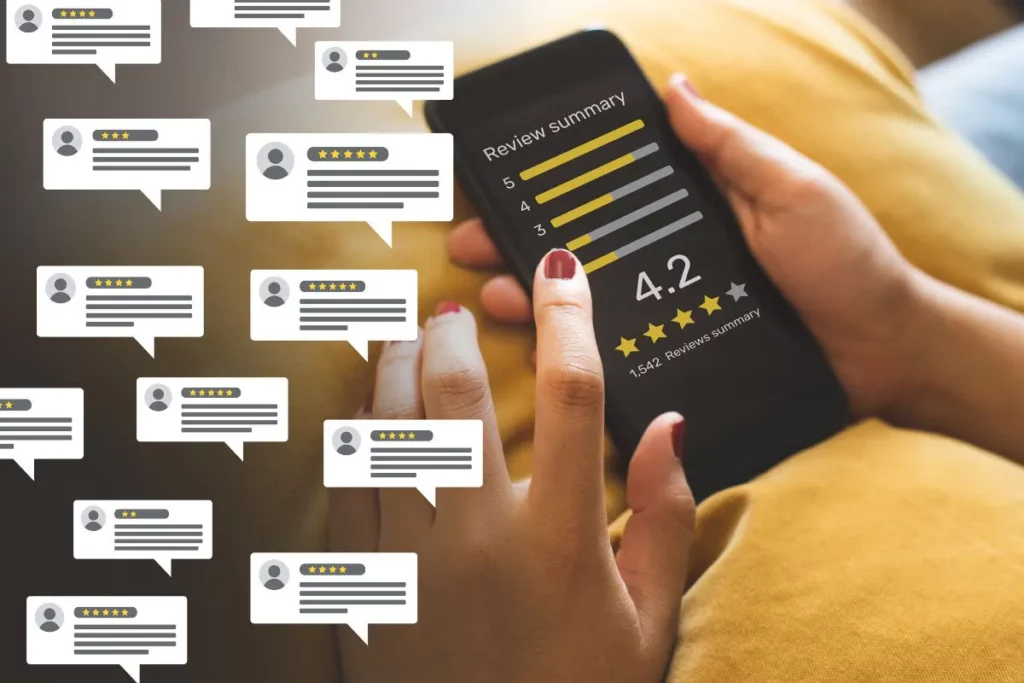
Getting reviews doesn’t have to be difficult – simply ask your satisfied customers if they would be willing to leave a review on your website or social media page. You can also consider offering incentives like discounts or freebies in exchange for positive reviews. Just make sure not to offer anything that would violate review sites’ policies (like paying for 5-star reviews).
With all of this in mind, it’s clear that getting reviews should be a priority for any business with a website. So don’t wait – start reaching out to your happy customers today!
There are a few different ways to collect reviews, but the most effective is through direct outreach. You can reach out to customers via email, social media, or even in person and ask them to leave a review. Make sure to include a link so they can easily find your page and leave their review.
5. Set Up Google Alert Mentions
Google Alerts is a free service offered by Google that allows you to monitor the web for specific keywords. Whenever someone mentions your chosen keyword, you’ll receive an email notification.
For example, you can set up an alert for your business name so that you’re notified anytime someone mentions it online. This is a great way to track brand mentions and get feedback from customers or potential customers.
To set up a Google Alert, visit google.com/alerts and sign in with your Google account. Then, enter the keyword you want to track and choose the type of results you want to see (such as news, blogs, videos, etc.).
6. Get Backlinks From Partners And Sponsorships
Getting backlinks to your website is important because they help improve your website’s search engine optimization (SEO). Backlinks are links from other websites to your website. When search engines crawl the web, they use these backlinks to discover new pages and understand how those pages are related to other pages on the internet. The more backlinks your website has, the better chance it has of ranking high in search engine results.
Here are some things you can do to get backlinks:
- Reach out to other businesses in your industry or niche and see if they’re interested in linking to your site. This can be done through email, social media, or even in person if you attend industry events.
- See if there are any organizations or groups that you could become a sponsor of. This could involve donating money or goods, or simply providing your website link on their sponsorship page.
- Create helpful resources such as guides, infographics, or toolkits that other websites would be happy to link to. Make sure to promote these resources on your own site and social media channels so people are aware of them.
- Write guest posts for other blogs in your industry, making sure to include a link back to your own site in your author bio. You can also offer to write testimonials for other businesses that they can then post on their own website along with a link to yours.
- Post links to your website on social media platforms such as Twitter and Facebook.
Creating great content is the best way to earn natural backlinks. When you produce content that is informative, unique, and useful, other websites will want to link to it. This helps search engines understand what your website is about and helps them rank it higher in search results.
7. Submit Your Website To Local & Trade Directories
There are a number of things you can do after your website goes live to help promote and market your site. One effective way to reach new customers and generate traffic is to submit your site to local and trade directories.
Submitting your website to directories helps improve your visibility online and can lead to increased traffic and sales. When choosing which directories to submit your site to, it’s important to select relevant, high-quality directories that will give you the best chance of being found by potential customers.
To get started, simply search for “local directories” or “trade directories” and compile a list of potential sites to submit your listing. Then, create a profile or listing for your business on each directory, being sure to include accurate and up-to-date information about your company. If you have a physical location, be sure to include the address and hours of operation; if you offer products or services online, be sure to include a link to your website.
8. Share On Social Media
After your website goes live, you’ll want to make sure to share it on social media!
Here are some tips:
- Create a post on Facebook, Twitter, or other social media platforms announcing your new website. Include a link to the site and some brief information about what it offers.
- Encourage friends, family, and followers to check out your new website and leave feedback. The more people that visit your site, the better!
- Use hashtags when sharing your new website on social media. This will help others who are interested in the same topics as you find your content.
- Make sure to keep your social media accounts updated with fresh content regularly. This will keep people coming back for more, and it may even help attract new visitors to your website.
9. Share Your Site’s Content On Pinterest
If you’re looking to get your website’s content seen by more people, one great way to do that is by sharing it on Pinterest. When you share content from your website on Pinterest, be sure to include a link back to your site so that people can easily visit your site to read more.
To get started, create a Pinterest account if you don’t already have one. Once you’re logged in, go to the “Add+” button and select “Create Pin.” From here, you can choose to upload an image or video from your computer, or you can enter the URL of an image or video that’s already online.
Once you’ve selected or uploaded an image, you’ll need to add some information about your Pin. In the “Description” field, be sure to include a brief description of what the Pin is about as well as a link back to your website. You can also add hashtags in the “Choose up to 5 related interests” field which will help others find your Pin when they’re searching for something specific.
When you’re finished, click the “Publish” button and your Pin will be shared on Pinterest for everyone to see!
10. Share The New Website To Your Email List
This is a great way to let your customers or subscribers know about your new website and give them a chance to check it out. To do this, simply send out an email with a link to your new website and a short message about it.
Make sure to include a call-to-action in your email so that your subscribers can easily visit your new website. You can also include some tips on what they can do on your new website.
If you have a large email list, you can consider doing an email blast to promote your new website. This will ensure that everyone on your list gets the message about your new website.
Email marketing is a great way to promote your new website and get more traffic to it. So make sure to take advantage of it after your site goes live!
11. Schedule And Produce New Content
After your website goes live, it’s important to keep the site fresh with new content. Here are some tips for creating new content:
- Plan ahead. Decide what kind of content you want to create and when you want to publish it. Creating a content calendar can be helpful in this process.
- Write quality content. Take the time to write well-written, interesting, and informative articles, blog posts, or other types of content.
- Use visuals. Adding images, infographics, or videos can help to break up text and make your content more engaging.
- Promote your content. Once you’ve published your content, be sure to promote it through social media, email marketing, or other channels.
If you don’t have the time to produce new content yourself, you can hire a virtual assistant to help you with this. They can research and write articles or blog posts, upload new products, etc. This will free up your time so that you can focus on other aspects of running your business.
12. Add Content Consistently
How often you add new content will depend on the nature of your website and your business. But as a general rule, it’s a good idea to add at least some new content every week.
One way to ensure that you’re adding new content regularly is to create an editorial calendar. This is a document that outlines what content you’ll be creating and when it will be published. Having an editorial calendar can help you stay on track and make sure that your website always has fresh, relevant content.
13. Look At Your Advertising Options
There are a number of ways to advertise your website once it goes live.
Pay-per-click (PPC) advertising and social media advertising are two popular options.
PPC is a form of online advertising in which you pay a fee for each click on your ad. Advertisers bid on keywords that they believe potential customers are searching for. When someone searches for one of those keywords, your ad may appear in the search results. You only pay if someone clicks on your ad.
Social media advertising is another way to reach potential customers. Advertising on social media platforms like Facebook, TikTok, and Instagram allows you to target a specific audience with your ads. You can target people based on their interests, demographics, and even location. Both PPC and social media advertising can be effective ways to reach potential customers and drive traffic to your website. Choose the option that makes the most sense for your business and budget.
14. Use Email Signature And Voicemail Message
Email signatures and voicemail messages are a great way to promote your new website to your contacts. Include a link to your website in your signature, and mention it in your voicemail message. If you have a lot of contacts, this can be a great way to get the word out about your new site.
15. Maintain Email Lists And Create A Newsletter
Assuming you have a website with a contact form, the first thing you should do is start collecting emails. This can be done by simply exporting the data from your contact form into a CSV file and saving it somewhere safe. Once you have a list of emails, you need to start thinking about how you’re going to maintain it.
Are you going to manually add and remove people as they subscribe and unsubscribe? Or are you going to use a service like MailChimp? Once you have your email list set up, it’s time to start thinking about creating a newsletter. What kind of content are you going to include? How often are you going to send it out? These are all important questions to answer before you start putting together your newsletter.
Maintaining email lists and creating a newsletter are great ways to keep your website visitors engaged with your site. Here are some tips for doing so:
- Keep your email list up to date: Make sure to add new subscribers to your list and remove any that are no longer active.
- Create engaging content: Your newsletter should include interesting and valuable information that will encourage recipients to visit your website.
- Design an attractive layout: Use images, fonts, and colors that are visually appealing and easy to read.
- Schedule regular mailings: Consistent communication will keep your website top of mind for your subscribers.
16. Continue Working With Your Designer
In order to ensure that your website continues to function smoothly and effectively, you need to continue working with your web designer. Here are a few things you should do on a regular basis:
- Review your website analytics. Your web designer should set up Google Analytics or Google Search Console for your website so that you can track how visitors are interacting with your site. Reviewing this data on a regular basis will help you identify areas where your website could be improved.
- Make sure your content is fresh. Over time, your website’s content will start to get stale. Make sure to regularly add new blog posts, photos, and other fresh content to keep visitors engaged.
- Update your design. Just like fashion, web design trends change over time. What looked modern and fresh a few years ago may now look dated. Working with your web designer to periodically update your site’s design will keep it looking its best.
- Keep an eye on your competitors. It’s important to stay up-to-date on what your competitors are doing online. If they launch a new website or add something new to their site, take note and see if there’s anything you can learn from it or incorporate into your own site.
By following these tips, you can ensure your website remains successful for years to come.
17. Check To Make Sure Info Is Up-To-Date
The internet is constantly evolving, and your website needs to change with it. Check to make sure your site’s information is up-to-date on a regular basis. This includes your contact information, hours of operation, prices, product descriptions, and anything else that could potentially change.
If you don’t keep your website’s information current, you run the risk of confusing or frustrating your visitors. They may not be able to reach you when they need to, or they may not be able to find the products or services they’re looking for. Either way, it’s important to keep your site updated so that your visitors can always find what they need.
18. Test Your Contact Forms Regularly
Your contact forms are one of the most important parts of your website – they’re how you connect with your visitors and customers. So it’s important to test them regularly, to make sure they’re still working properly. There are a few things you can do to test your contact forms:
- Send a test message through the form to yourself, and make sure you receive it.
- Check that all the fields in the form are working properly, and that the form itself is loading correctly.
- If you have a mailing list connected to your contact form, send a test message to that list to make sure it’s working properly.
19. Update Your WordPress Core, Plug-ins, And Your Theme Regularly
If you’re like most people, once your website goes live, you’re ready to move on to the next project. But there are a few things you should keep an eye on, including making sure your WordPress plugins and themes are up to date.
Why should you update WordPress plugins and themes?
For one thing, updates often include security fixes. If a plugin or theme has a security vulnerability, an attacker could potentially take over your site. By keeping your plugins and themes up to date, you can help prevent this from happening. In addition to security fixes, updates also often include new features and bug fixes. So if you’re not running the latest version of a plugin or theme, you could be missing out on some helpful new additions.
In some cases, you might even find that an older version of a plugin or theme is no longer compatible with the latest version of WordPress, so updating can be essential for keeping things running smoothly.
So how do you keep your WordPress plugins and themes up to date?
For plugins, you can typically update them right from your WordPress dashboard. Just go to the “Plugins” section, find the plugin you want to update, and click the “Update” button.
For themes, you’ll need to download the updated theme file from the developer’s website and then upload it to your WordPress site.
So how often should you be updating? That depends on the plugin, theme, or WordPress itself. For most plugins and themes, once per month is sufficient (though some developers may release updates more or less often). For WordPress itself, major releases are typically released every 4-6 months.
Finally
Congratulations! Your website is live. While it may seem like there’s nothing left to do, there are actually quite a few things you should do after your website goes live. From promoting your site to setting up Analytics, this list will help ensure that your website is set up for success. So what are you waiting for? Get started on these 19 things today and see how much your website can improve.